
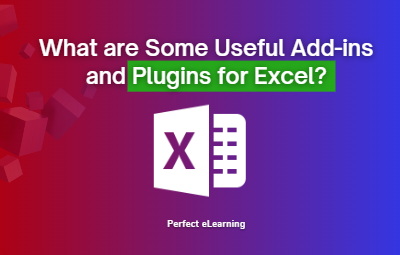
Microsoft Excel is one of the most widely used software applications for data analysis, spreadsheet management, and financial modeling. While Excel offers a lot of built-in functionality, there are several add-ins and plugins that can enhance the user experience and streamline various tasks. In this article, we will explore some of the most useful add-ins and plugins for Excel and how they can help improve productivity and efficiency.
Power Query
Power Query is an Excel add-in that allows users to import and transform data from various sources. It offers a user-friendly interface that simplifies the process of data cleansing and transformation. With Power Query, users can merge, reshape, and transform data before loading it into Excel for further analysis. The add-in also enables users to connect to different data sources such as databases, web pages, and files, and schedule data refreshes.
Solver
Solver is a free Excel add-in that allows users to find optimal solutions for various problems. It is particularly useful for optimization problems such as linear programming, nonlinear optimization, and simulation. Solver can help users identify the best possible outcome based on specific constraints and conditions. It uses an algorithm to test different scenarios and variables to identify the optimal solution.
Analysis Tool Pak
Analysis Tool Pak is a built-in Excel add-in that offers a variety of statistical and analytical tools. It can be used to perform regression analysis, ANOVA, and other statistical tests. The add-in provides an easy-to-use interface that simplifies the process of performing complex statistical analysis. It is particularly useful for data scientists, financial analysts, and researchers who require in-depth analysis of large datasets.
Fuzzy Lookup
Fuzzy Lookup is an Excel add-in that allows users to perform fuzzy matching of data. It is particularly useful when dealing with data that is not well-structured or has errors. Fuzzy Lookup uses advanced algorithms to identify and match similar records within a dataset. It can be used for data cleansing, record matching, and deduplication.
ASAP Utilities
ASAP Utilities is an Excel add-in that offers a wide range of productivity tools. It includes over 300 features that can help users automate various tasks, including cell formatting, data cleaning, and data analysis. ASAP Utilities also offers a user-friendly interface that simplifies the process of using Excel for complex tasks.
Pivot Pal
Pivot Pal is an Excel add-in that helps users create and manage pivot tables. It offers several features that enhance the pivot table functionality, including the ability to combine and summarize multiple pivot tables. Pivot Pal also allows users to easily refresh pivot tables and manage the layout of the pivot table.
Chartwell
Chartwell is an Excel add-in that allows users to create custom charts using fonts. It offers a variety of chart types, including bar charts, pie charts, and line charts. Chartwell allows users to input data using a simple syntax and automatically generates the corresponding chart. It is particularly useful for creating charts that are visually appealing and easy to understand.
Ku tools
Ku tools is an Excel add-in that offers a range of features that simplify Excel tasks. It includes over 300 features, including data manipulation, formatting, and charting. Ku tools also offers a user-friendly interface that simplifies the process of using Excel for complex tasks.
Spreadsheet Compare
Spreadsheet Compare is an Excel add-in that allows users to compare two Excel spreadsheets. It highlights the differences between the two spreadsheets and provides a summary of the changes. Spreadsheet Compare is particularly useful for users who need to compare data between multiple versions of an Excel spreadsheet.
Zoom Charts
Zoom Charts is an Excel add-in that offers interactive and dynamic charting capabilities. It allows users to create visually appealing charts and graphs that can be easily manipulated and explored. With Zoom Charts, users can drill down into the data and visualize it in different ways, making it easier to identify patterns and trends.
Tiller Money
Tiller Money is an Excel add-in that automates financial tracking and budgeting. It offers several features that help users manage their finances, including automatic transaction tracking, customizable budget templates, and real-time insights into spending. Tiller Money is particularly useful for individuals and small business owners who need to track their expenses and manage their finances.
Power Pivot
Power Pivot is an Excel add-in that allows users to perform data modeling and analysis. It offers advanced data modeling capabilities that can handle large datasets and complex relationships. Power Pivot allows users to create complex calculations and perform advanced data analysis using functions such as DAX. It is particularly useful for financial analysts and data scientists who require in-depth analysis of large datasets.
Map line
Map line is an Excel add-in that offers advanced mapping capabilities. It allows users to create custom maps and overlays based on their data. Map line can be used for market analysis, territory mapping, and spatial data analysis. With Map line, users can visualize their data in new and innovative ways, making it easier to identify patterns and trends.
Excel Colorizer
Excel Colorizer is an Excel add-in that offers a simple yet powerful way to color-code cells. It allows users to highlight cells based on specific criteria, such as values or formulas. Excel Colorizer can be used for data visualization, formatting, and analysis. With Excel Colorizer, users can easily identify and highlight specific cells, making it easier to understand and analyze their data.
CONCLUSION
In conclusion, Excel add-ins and plugins can help users streamline various tasks and enhance their productivity and efficiency. Whether you are a financial analyst, data scientist, or business owner, there is an Excel add-in or plugin that can help simplify your work and make data analysis and modeling easier. By using these tools, users can save time and effort and focus on more important tasks, such as analyzing and interpreting data.
FREQUENTLY ASKED QUESTIONS (FAQs)
Q. Are Excel add-ins and plugins free?
A. Some Excel add-ins and plugins are free, while others require a subscription or a one-time payment. It depends on the specific add-in or plugin and its functionality.
Q. How do I install Excel add-ins and plugins?
A. To install an Excel add-in or plugin, go to the "Insert" tab in Excel, select "Get Add-ins," and search for the specific add-in or plugin you want to install. Follow the instructions to install it.
Q. Can I create my own Excel add-ins and plugins?
A. Yes, you can create your own Excel add-ins and plugins using VBA (Visual Basic for Applications) or other programming languages. However, it requires programming knowledge and experience.
Q. Can Excel add-ins and plugins harm my computer?
A. Excel add-ins and plugins are generally safe to use, but some may contain malware or viruses. It is important to only install add-ins and plugins from trusted sources and to keep your antivirus software up to date.
Perfect eLearning is a tech-enabled education platform that provides IT courses with 100% Internship and Placement support. Perfect eLearning provides both Online classes and Offline classes only in Faridabad.
It provides a wide range of courses in areas such as Artificial Intelligence, Cloud Computing, Data Science, Digital Marketing, Full Stack Web Development, Block Chain, Data Analytics, and Mobile Application Development. Perfect eLearning, with its cutting-edge technology and expert instructors from Adobe, Microsoft, PWC, Google, Amazon, Flipkart, Nestle and Info edge is the perfect place to start your IT education.
Perfect eLearning provides the training and support you need to succeed in today's fast-paced and constantly evolving tech industry, whether you're just starting out or looking to expand your skill set.
There's something here for everyone. Perfect eLearning provides the best online courses as well as complete internship and placement assistance.
Keep Learning, Keep Growing.
If you are confused and need Guidance over choosing the right programming language or right career in the tech industry, you can schedule a free counselling session with Perfect eLearning experts.


