
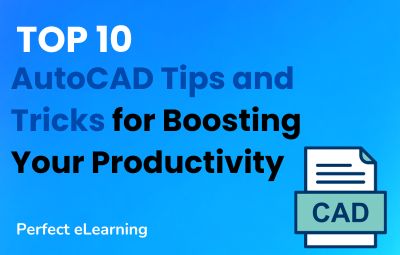
Discover the top 10 AutoCAD tips & tricks to enhance productivity! Learn expert techniques for efficiency in design & drafting. Boost your skills now.
AutoCAD, the leading computer-aided design (CAD) software, has revolutionized the way architects, engineers, and designers bring their ideas to life. However, mastering AutoCAD goes beyond knowing the basics; it's about optimizing your workflow for maximum efficiency. In this article, we'll explore the top 10 AutoCAD tips and tricks to boost your productivity and take your design skills to the next level.
1. Customizing the User Interface
One of the first steps towards a more efficient AutoCAD experience is customizing the user interface. Streamlining the tools and panels based on your workflow and creating personalized workspaces can significantly enhance your productivity. By tailoring the interface to your needs, you eliminate unnecessary clutter and access the tools you need more quickly.
2. Mastering Keyboard Shortcuts
Time is of the essence, especially when working on complex design projects. Mastering keyboard shortcuts is a game-changer. Essential shortcuts, such as those for zooming, selecting, and editing, can save you valuable time and streamline your workflow. As you become more adept at using shortcuts, you'll find yourself navigating AutoCAD with unparalleled speed and efficiency.
3. Utilizing Dynamic Input
Enabling dynamic input in AutoCAD provides a real-time command line above the cursor, allowing you to input commands and values more efficiently. This feature enhances accuracy and reduces the need to constantly refer to the command line at the bottom of the screen. Dynamic input is a small change that can make a big difference in your day-to-day design tasks.
4. Efficiently Using Layers
Organizing your drawings with layers is a fundamental aspect of AutoCAD. Efficient layer management not only keeps your drawings tidy but also speeds up the editing process. Assigning objects to specific layers and utilizing the layer properties manager can save you time and prevent errors in your designs.
5. Employing the Power of Blocks
Creating and using blocks effectively is a key strategy for productivity. Blocks allow you to reuse design elements, eliminating the need to recreate them manually. Whether it's furniture, doors, or windows, turning frequently used elements into blocks simplifies your workflow and ensures consistency across your designs.
6.Taking Advantage of Model and Paper Space
Understanding the distinction between model and paper space is crucial for productive AutoCAD usage. Leveraging both spaces optimally allows you to work on different aspects of your design simultaneously. Model space is where you create your drawings, while paper space is where you set up layouts for plotting. Efficiently moving between these spaces enhances your overall design process.
7. Harnessing the Potential of Parametric Constraints
Parametric constraints in AutoCAD add an extra layer of precision to your designs. By defining geometric relationships between objects, you ensure that changes to one element automatically update related elements. This dynamic approach to design not only increases accuracy but also saves you time when adjustments are needed.
8. Exploring AutoCAD's Express Tools
AutoCAD's Express Tools are a set of additional features that can significantly boost your productivity. From enhancing drafting tasks to simplifying 3D modeling, these tools provide specialized functions beyond the standard AutoCAD toolkit. Exploring and incorporating the right Express Tools for your workflow can make complex tasks more manageable.
9. Effective Annotation Techniques
Precise annotations are essential for conveying information in your designs accurately. Annotative text and dimensions adapt to the scale of your drawing automatically, ensuring clarity in various viewports. Understanding and implementing effective annotation techniques improves the readability of your designs and enhances communication with collaborators.
10. Maximizing the Use of External References (Xrefs)
External references, or Xrefs, allow you to link multiple drawings together. This is especially useful when working on large projects with multiple contributors. Understanding how to efficiently manage Xrefs, update them, and maintain their integrity ensures a seamless collaborative design process.
11. Optimizing Plot and Publish Settings
The final stages of a design project involve plotting and publishing. Setting up plot styles, understanding paper sizes, and configuring plot settings can be complex. Optimizing these settings ensures that your drawings are accurately represented on paper or in digital formats. Taking the time to fine-tune these details pays off in the quality of your final output.
12. Staying Updated with AutoCAD Updates and Add-ons
AutoCAD is continually evolving, with updates and add-ons enhancing functionality and addressing issues. Staying current with the latest releases ensures that you benefit from improvements in performance, security, and new features. Additionally, exploring third-party add-ons can provide specialized tools that cater to your specific design needs.
13.Troubleshooting Common Issues
Even the most experienced AutoCAD users encounter challenges. Identifying and solving common problems, whether related to software glitches or user errors, is essential for maintaining a smooth workflow. Online forums, tutorials, and Autodesk's support resources are valuable references for troubleshooting issues and expanding your knowledge.
Conclusion
In conclusion, implementing these top 10 AutoCAD tips and tricks can significantly enhance your productivity and efficiency. Customizing the user interface, mastering keyboard shortcuts, and leveraging advanced features like dynamic input and parametric constraints are key steps toward becoming a proficient AutoCAD user. By incorporating these strategies into your workflow, you'll not only save time but also elevate the quality of your design work.
Frequently Asked Questions (FAQs)
Q1.How can I customize the AutoCAD user interface?
A1: Navigate to the "Customize" tab, where you can arrange panels and tools to create a personalized workspace.
Q2. What are the essential keyboard shortcuts in AutoCAD?
A2: Some crucial shortcuts include Z for zoom, C for copy, and E for erase. Learning these shortcuts can significantly speed up your workflow.
Q3. Why is dynamic input important in AutoCAD?
A3: Dynamic input provides a real-time command line above the cursor, improving accuracy and reducing the need to refer to the bottom command line.
Q4. How do I efficiently manage layers in AutoCAD?
A4: Utilize the layer properties manager to organize objects on different layers, keeping your drawings neat and making edits more efficient.
Q5. What are the benefits of using parametric constraints in AutoCAD?
A5: Parametric constraints define relationships between objects, ensuring that changes to one element automatically update related elements, increasing precision and saving time.
Perfect eLearning is a tech-enabled education platform that provides IT courses with 100% Internship and Placement support. Perfect eLearning provides both Online classes and Offline classes only in Faridabad.
It provides a wide range of courses in areas such as Artificial Intelligence, Cloud Computing, Data Science, Digital Marketing, Full Stack Web Development, Block Chain, Data Analytics, and Mobile Application Development. Perfect eLearning, with its cutting-edge technology and expert instructors from Adobe, Microsoft, PWC, Google, Amazon, Flipkart, Nestle and Info edge is the perfect place to start your IT education.
Perfect eLearning provides the training and support you need to succeed in today's fast-paced and constantly evolving tech industry, whether you're just starting out or looking to expand your skill set.
There's something here for everyone. Perfect eLearning provides the best online courses as well as complete internship and placement assistance.
Keep Learning, Keep Growing.
If you are confused and need Guidance over choosing the right programming language or right career in the tech industry, you can schedule a free counselling session with Perfect eLearning experts.


