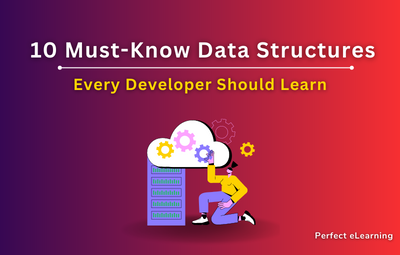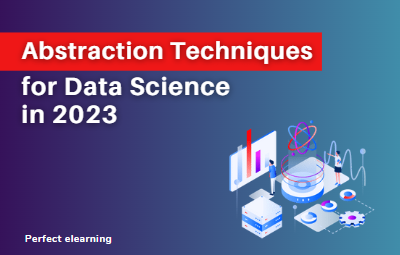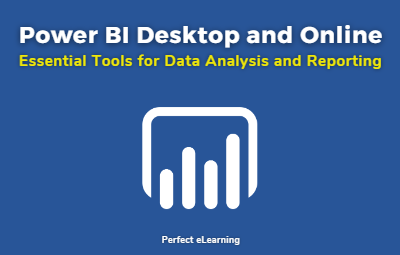
In the era of big data, organizations are generating an enormous amount of data, which needs to be analyzed to extract meaningful insights. Data analysis and reporting tools play a vital role in this process, and Power BI is one such tool that is gaining popularity among data analysts and business professionals. In this article, we will explore Power BI Desktop and Online and their essential features that make them the go-to tools for data analysis and reporting.
What is Power BI?
Power BI is a business analytics service provided by Microsoft that allows users to visualize and analyze data. It offers a suite of tools, including Power BI Desktop and Power BI Online, to help users create interactive reports, dashboards, and data visualizations. Power BI is designed to be user-friendly and can be used by both technical and non-technical users.
What is Power BI Desktop?
Power BI Desktop is a Windows application that is used to create reports and data visualizations. It offers a powerful set of features for data modeling, transformation, and visualization. With Power BI Desktop, users can import data from a variety of sources, including Excel, CSV, SQL Server, and more. It also includes a range of visualizations, including charts, graphs, and maps, to help users make sense of their data.
What is Power BI Online?
Power BI Online is a cloud-based service that allows users to share and collaborate on reports and dashboards. With Power BI Online, users can access their reports and dashboards from anywhere with an internet connection. It also offers a range of features for data sharing and collaboration, including the ability to share reports and dashboards with others, set up data alerts, and more.
Essential Features of Power BI Desktop and Online
Power BI Desktop and Online offer a range of essential features that make them ideal tools for data analysis and reporting.
1.Data Import and Transformation: One of the key features of Power BI Desktop is its ability to import data from a variety of sources and transform it to suit the user's needs. Users can easily connect to data sources and perform transformations such as filtering, merging, and pivoting to prepare their data for analysis.
2.Data Modeling: Power BI Desktop offers a powerful data modeling tool that allows users to create relationships between different data sources. This makes it easier to analyze data across different sources and create more complex reports and dashboards.
3.Visualization: Power BI Desktop and Online offer a range of visualizations, including charts, graphs, and maps, to help users analyze and present their data. Users can customize the appearance of these visualizations to suit their needs and create interactive reports and dashboards.
4.Collaboration and Sharing: Power BI Online offers a range of features for collaboration and sharing. Users can share their reports and dashboards with others, set up data alerts, and collaborate on reports in real-time.
5.Mobile Access: Power BI offers a mobile app that allows users to access their reports and dashboards from anywhere with an internet connection. The mobile app offers a range of features, including the ability to view and interact with reports, set up data alerts, and more.
Conclusion
Power BI Desktop and Online are essential tools for data analysis and reporting. With their range of features for data import, transformation, modeling, visualization, collaboration, and mobile access, they are the go-to tools for professionals who need to make sense of their data. Whether you are a data analyst, business professional, or just someone who needs to analyze data, Power BI Desktop and Online are essential tools that can help you get the job done.
FREQUENTLY ASKED QUESTIONS (FAQs)
Q. What is Power BI used for?
A. Power BI is a business analytics service provided by Microsoft that allows users to visualize and analyze data.
Q. What is Power BI Desktop?
A. Power BI Desktop is a Windows application that is used to create reports and data visualizations. It offers a powerful set of features for data modeling, transformation, and visualization.
Q. What is Power BI Online?
A. Power BI Online is a cloud-based service that allows users to share and collaborate on reports and dashboards. With Power BI Online, users can access their reports and dashboards from anywhere with an internet connection.
Q. Can I use Power BI if I am not a technical user?
A. Yes, Power BI is designed to be user-friendly and can be used by both technical and non-technical users.
Perfect eLearning is a tech-enabled education platform that provides IT courses with 100% Internship and Placement support. Perfect eLearning provides both Online classes and Offline classes only in Faridabad.
It provides a wide range of courses in areas such as Artificial Intelligence, Cloud Computing, Data Science, Digital Marketing, Full Stack Web Development, Block Chain, Data Analytics, and Mobile Application Development. Perfect eLearning, with its cutting-edge technology and expert instructors from Adobe, Microsoft, PWC, Google, Amazon, Flipkart, Nestle and Info edge is the perfect place to start your IT education.
Perfect eLearning provides the training and support you need to succeed in today's fast-paced and constantly evolving tech industry, whether you're just starting out or looking to expand your skill set.
There's something here for everyone. Perfect eLearning provides the best online courses as well as complete internship and placement assistance.
Keep Learning, Keep Growing.
If you are confused and need Guidance over choosing the right programming language or right career in the tech industry, you can schedule a free counselling session with Perfect eLearning experts.