
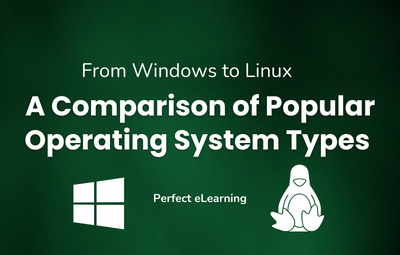
Discover the world beyond Windows! Dive into the features, security, and versatility of Linux. Unleash your potential with this ultimate operating system comparison.
In the world of technology, operating systems play a crucial role in enabling the functionality and usability of computers. Windows and Linux are two widely used operating systems that offer distinct features and benefits. This article aims to provide an in-depth comparison of these popular operating system types, exploring their differences in terms of user interface, software compatibility, security, customization, and community support.
1. User Interface
The user interface is the primary point of interaction between users and the operating system. Windows has a visually appealing and intuitive interface with a focus on ease of use. It provides a familiar layout with a taskbar, Start menu, and desktop icons. On the other hand, Linux offers a range of desktop environments such as GNOME, KDE, and XFCE, allowing users to customize their experience. Linux interfaces can vary in complexity, but they provide greater flexibility and control over the system's look and feel.
2. Software Compatibility
One of the significant differences between Windows and Linux is software compatibility. Windows has a vast library of commercial and proprietary software, making it the go-to choice for many users. It supports popular applications like Microsoft Office, Adobe Photoshop, and various games. Linux, on the other hand, relies heavily on open-source software. While Linux has made significant strides in improving compatibility, certain commercial software and games may have limited support or require additional tweaking to run smoothly. However, Linux provides a wide array of open-source alternatives that are often highly functional and secure.
3. Security
Security is a critical aspect of any operating system. Windows has historically been a target for malware and viruses due to its popularity and widespread use. However, Microsoft has made substantial efforts to enhance Windows security with features like Windows Defender and regular security updates. Linux, being open-source, benefits from a large community of developers constantly reviewing and improving its security. Additionally, Linux distributions are less vulnerable to viruses, making it a more secure choice for users concerned about online threats.
4. Customization
Linux is renowned for its customization capabilities. Users can modify nearly every aspect of their Linux system, from the desktop environment to the kernel itself. This level of customization allows users to tailor their Linux experience to their specific needs and preferences. Windows, while providing some customization options, is more limited in comparison. Linux's flexibility is particularly appealing to power users and developers who desire complete control over their operating system.
5. Community Support
The Linux community is known for its active and passionate user base. Online forums, communities, and documentation resources provide extensive support for Linux users, making it easier to troubleshoot issues, find solutions, and learn about new features. Windows also has a vast user base and official support channels, but the open-source nature of Linux fosters a strong sense of collaboration and knowledge-sharing among its community members.
Conclusion
In conclusion, both Windows and Linux have their strengths and weaknesses. Windows offers a user-friendly interface, extensive software compatibility, and continuous efforts to enhance security. On the other hand, Linux provides unparalleled customization options, a robust open-source ecosystem, and a passionate community. The choice between Windows and Linux ultimately depends on individual needs, preferences, and specific use cases. Users seeking simplicity, broad software support, and a familiar interface may prefer Windows, while those looking for customization, security, and open-source alternatives might gravitate towards Linux.
FAQs(Frequently Asked Questions)
Q1. Is Linux difficult to learn for beginners?
A1: Linux can have a learning curve for beginners who are accustomed to Windows. However, many user-friendly Linux distributions, such as Ubuntu and Linux Mint, have made significant strides in providing a more intuitive experience for newcomers.
Q2. Can I run Windows software on Linux?
A2. While Windows software cannot be directly installed on Linux, there are tools like Wine and virtualization software such as VirtualBox that enable running some Windows applications on Linux.
Q3. Is Linux more secure than Windows?
A3: Linux is generally considered more secure than Windows due to its open-source nature and the active community involvement in identifying and patching security vulnerabilities.
Q4. Can I dual boot Windows and Linux on my computer?
A4: Yes, it is possible to have both Windows and Linux installed on the same computer and choose which one to boot into at startup. However, it requires partitioning your hard drive and careful installation.
Q5. Which operating system is better for programming, Windows or Linux?
A5: Linux is often preferred by programmers due to its extensive development tools, command-line interface, and flexibility. However, Windows also offers a wide range of development environments and integrated development environments (IDEs) suitable for programming tasks.
Perfect eLearning is a tech-enabled education platform that provides IT courses with 100% Internship and Placement support. Perfect eLearning provides both Online classes and Offline classes only in Faridabad.
It provides a wide range of courses in areas such as Artificial Intelligence, Cloud Computing, Data Science, Digital Marketing, Full Stack Web Development, Block Chain, Data Analytics, and Mobile Application Development. Perfect eLearning, with its cutting-edge technology and expert instructors from Adobe, Microsoft, PWC, Google, Amazon, Flipkart, Nestle and Info edge is the perfect place to start your IT education.
Perfect eLearning provides the training and support you need to succeed in today's fast-paced and constantly evolving tech industry, whether you're just starting out or looking to expand your skill set.
There's something here for everyone. Perfect eLearning provides the best online courses as well as complete internship and placement assistance.
Keep Learning, Keep Growing.
If you are confused and need Guidance over choosing the right programming language or right career in the tech industry, you can schedule a free counselling session with Perfect eLearning experts.


